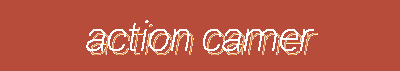The Kingston FURY Beast Black EXPO 32GB 6000MT/s DDR5 CL36 DIMM (Kit of 2) is engineered for those who demand the utmost performance from their computing systems. Whether you're a gamer, a content creator, or a professional looking to maximize your productivity, this high-performance memory kit is designed to enhance your overall computing experience. With advanced technology and a robust design, it guarantees smooth operation even during the most demanding tasks.
- High-Speed Performance: Experience lightning-fast speeds with up to 6000 MT/s, ensuring peak system performance ideal for gaming, video editing, and multitasking scenarios.
- Large Capacity: Featuring a total of 32GB (2 x 16GB modules), this memory kit is perfect for handling high-demand applications, allowing you to run multiple programs simultaneously without any lag.
- Efficient Data Transfer: The DDR5 SDRAM technology significantly enhances data transfer rates, improving access times and responsiveness for the applications you use most.
- Optimized for Gaming: With a CL36 CAS latency, this memory kit allows for quicker data access, making it a must-have for gaming environments where every millisecond counts.
- Lifetime Warranty: Kingston backs this product with a lifetime warranty, offering peace of mind and assurance in the reliability of your investment.
Technical Details of the Product
- Product Type: DDR5 SDRAM
- Memory Size: 32 GB (2 x 16GB)
- Speed: 6000 MT/s
- CAS Latency: CL36
- Voltage: 1.35 V
- Form Factor: DIMM
- Pin Count: 288-pin
- Signal Type: Unbuffered
- Memory Channel: Single-rank
- ECC: Non-ECC
How to Install
- Power off your computer and unplug it from the electrical outlet.
- Open the computer case to access the motherboard.
- Locate the memory slots on the motherboard; they typically sit near the CPU.
- Align the notch on the DIMM module with the key in the memory slot.
- Gently press down on the module until it clicks into place and the retaining clips lock it securely.
- Repeat the process for the second module.
- Close the computer case, plug it back in, and power on your system.
- Check your system settings to ensure that the memory is recognized and operating at the correct speed.
Frequently Asked Questions
-
Is this memory compatible with all motherboards?
Not all motherboards support DDR5 memory. Please check your motherboard specifications to ensure compatibility. -
What is the difference between DDR4 and DDR5?
DDR5 offers higher speeds, increased bandwidth, and improved power efficiency compared to DDR4. -
Can I mix different brands of RAM?
While it's technically possible to mix different brands, it’s recommended to use the same brand and specifications for optimal compatibility and performance. -
What is the benefit of having a lifetime warranty?
A lifetime warranty means that Kingston will cover any defects in materials or workmanship, ensuring your investment is protected. -
Does this kit support overclocking?
This memory kit is designed for overclocking, potentially allowing for even higher performance with the appropriate motherboard and settings.